How do I grant access to my financial info to my parents or other family member?
2453 views | 0 Vote this question as useful. 1 Vote this question as not useful. | Last updated on Aug 21, 2024 Nelnet Self-Service Shared Access Self-Service Student Self-Service
- Access CampusCommerce via the Current Balance or Make a Payment options in the Finances menu in Self-Service:
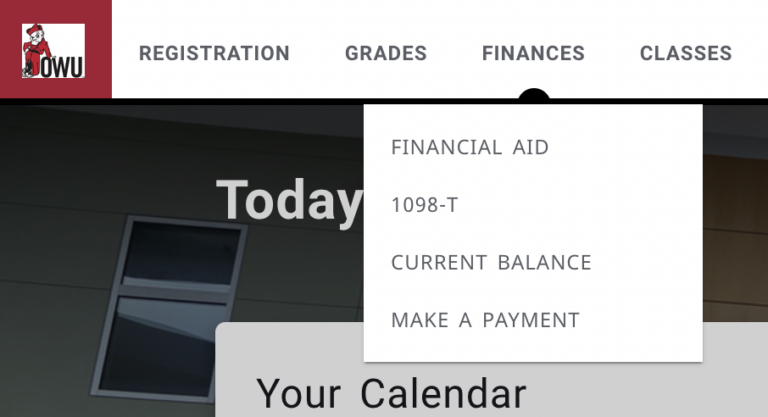
- On the Home screen, at the bottom of the list under your name on the right, click the Add an Authorized Party link, under “Want to allow a friend or family member to pay toward your balance?" (If you've already added someone, this link will show up under their name.)
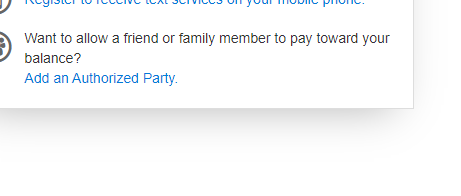
- Enter their name at the top of the page.
- Check the box next to “Include the details that make up my balance” if you’d like to share more than just your current balance.
- Enter a secret question and answer that both of you will know.
- Enter their email address.
- Click the Save button, then click the Save and Send button.
- Nelnet will send an invitation message to them that they will have to click a link in to create their account.
